- Great Learning
- Free Courses
- Data Science

Earn a certificate & get recognized
Intro to Exploratory Data Analysis with Excel
Enroll in this free Exploratory Data Analysis with Excel course to learn hands-on from experts. Gain skills to find patterns, identify anomalies, test hypotheses, and check assumptions with statistics and graphical representations
Instructor:
Denver DiasIntro to Exploratory Data Analysis with Excel
16.3K+ learners enrolled so far
Stand out with an industry-recognized certificate
10,000+ certificates claimed, get yours today!
Get noticed by top recruiters
Share on professional channels
Globally recognised
Land your dream job
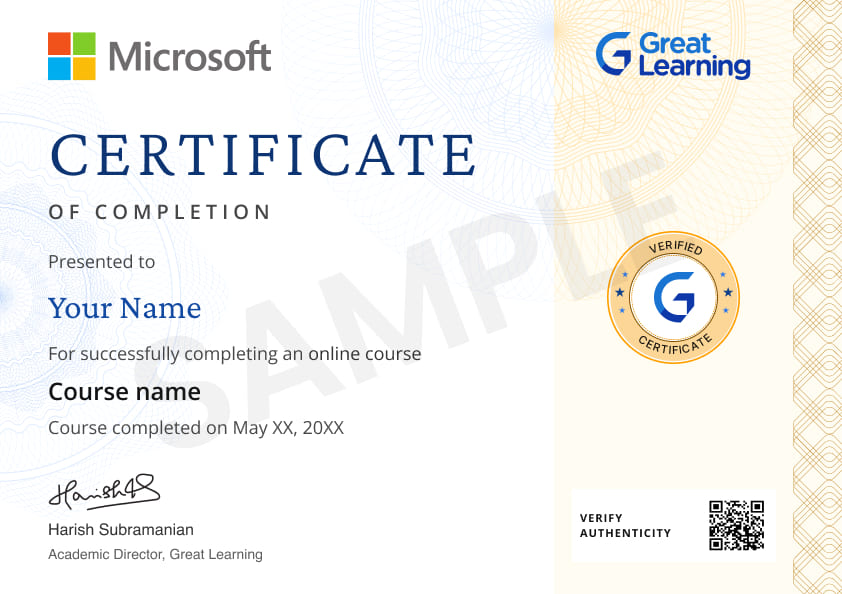
Skills you will gain
EDA Basics
Data Analysis
Data Cleaning
Data Manipulation
Univariate Analysis
Key Highlights
Get free course content
Master in-demand skills & tools
Test your skills with quizzes
About this course
This Exploratory Data Analysis with Excel online training is designed to give you a thorough understanding of Excel tasks for EDA. You will learn the basics of EDA to begin with and continue to learn Excel techniques to analyze, clean, and manipulate gathered data for Exploratory Data Analysis purposes. You will also understand univariate analysis to explore each data separately.
This online course will teach you to solve problem statements with hands-on demonstrations. Learn from industry experts and academia, and earn a free course completion certificate after completing this course and qualifying in the quiz.
Continue to explore advanced Data Science concepts, tools, and techniques with Data Science certificate courses after completing this basic EDA with Excel course.
Course outline
Introduction to Exploratory Data Analysis with Excel
This section points out the relevant fields that employ Exploratory Data Analysis and its techniques.
Problem Statement in EDA
This section explains the chosen sample problem statement to understand working with Excel for Exploratory Data Analysis and also discusses the tasks performed further in this course.
Understanding the Data in Excel
This section helps you understand and analyze data gathered in an Excel sheet. It also demonstrates how to change the data points into a unique format to work with them effectively.
Data Cleaning and Manipulation in Excel
This section begins with explaining the terms and requirements to clean and segregate data. It then demonstrates the techniques to clean and manipulate the data to derive valuable insights using Excel functions.
Univariate Analysis in Excel
This section defines univariate analysis and provides you with the knowledge to employ univariate analysis to explore data from a single data piece. It further briefs what Bivariate analysis is and states its use in Machine Learning tasks.
Questions and Hypothesis in Excel
This section teaches you to analyze and investigate individual features of the chosen dataset to derive a hypothesis from answering escalated data-related questions.
Quick peek into the final insights with Excel
This section visualizes the derived data excel sheet after applying the required functions and performing the required operations on the data set.
Exploratory Data Analysis Hands-on
This section includes modules demonstrating the previously discussed data operations in Excel for EDA.
Get access to the complete curriculum once you enroll in the course
Stand out with an industry-recognized certificate
10,000+ certificates claimed, get yours today!
Get noticed by top recruiters
Share on professional channels
Globally recognised
Land your dream job
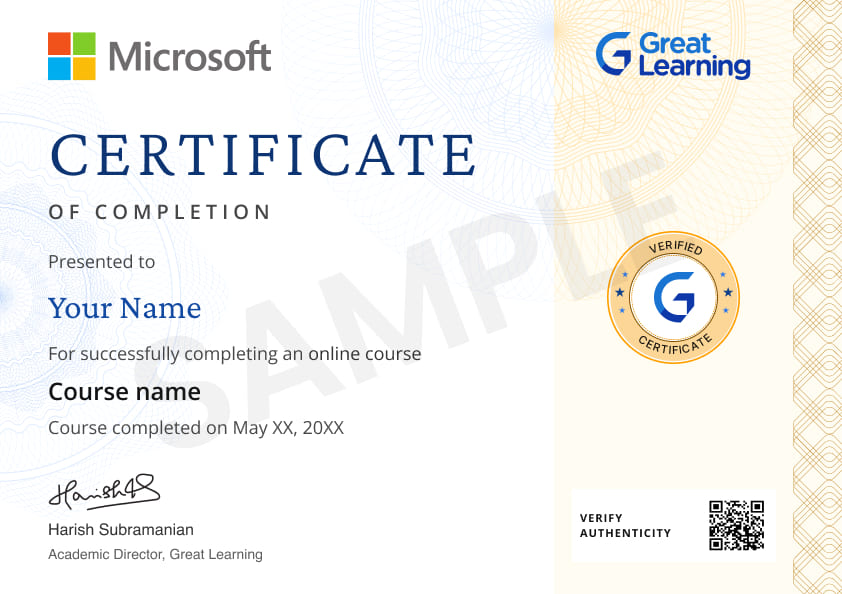
Intro to Exploratory Data Analysis with Excel

2.25 Hours
Intermediate
16.3K+ learners enrolled so far
Get free course content
Master in-demand skills & tools
Test your skills with quizzes
Learner reviews of the Free Courses


5.0

5.0

5.0




5.0

5.0

5.0
What our learners enjoyed the most
Skill & tools
66% of learners found all the desired skills & tools
Our course instructor

Denver Dias
Senior Data Science Consultant
Data Science Expert
Frequently Asked Questions
Will I receive a certificate upon completing this free course?
Is this course free?
What are the prerequisites to learning this Exploratory Data Analysis with Excel course?
There are no formal prerequisites to learning this course since it inculcates EDA with Excel knowledge in you from the basics. However, you can get hold of EDA much more efficiently if you have basic knowledge of Python programming.
How long does completing this Introduction to Exploratory Analysis with Excel course take?
This Introduction to Exploratory Data Analysis with Excel is a 2-hour long course. Since it includes quizzes, it will take ~3 hours to complete this free online course. You can, however, learn from it at your leisure since the course is self-paced.
Will I have lifetime access to this free EDA with Excel online course?
Yes. You will have free lifetime access to this online course with a certificate.
What are my next learning options after this course?
EDA is employed majorly in Data Science fields, and so you can continue learning other Data Science tools and technologies with the best Data Science program and also learn Business Analytics in the suite.
Why is it essential to learn EDA?
The first step in any project involving Data Analysis, which is mostly the case, is EDA. This process discovers insights from data through the below-stated three ways:
- Summarizing a dataset using descriptive statistics
- Visualizing a dataset using charts
- Identifying missing values
Why is EDA so popular?
Apart from being one of the top skills companies seek, Exploratory Data Analysis helps you clean gathered data and set it up for analysis in compliance with company requirements. You can use EDA processes to comprehend how the dataset values are distributed and discover any questionable values Before conducting a hypothesis test, fitting a regression model, or engaging in statistical modeling.
What jobs demand that you learn EDA with Excel?
EDA is one of the most in-demand skills in the IT and business sectors today. With expertise in employing EDA for data-related tasks, you can be,
- Data Analyst
- Business Analyst
- Data Engineer
- Software Engineer
- Machine Learning Engineer
- Application Developer
- Big Data Engineer
What knowledge and skills will I gain upon completing this free EDA with Excel online course?
You will have a good grasp of EDA basics and understand to analyze, clean, and manipulate gathered data to employ for Data Science, Machine Learning, and Business Analytics tasks. After completing this free online course, you will also gain skills to employ univariate analysis to explore single data pieces for various purposes.
How much does this EDA with Excel course cost?
This is a free online course offered to expand your skills in working with Data Science and Business Analytics tasks.
Is there a limit on how many times I can take this free EDA with Excel course?
No. Great Learning Academy courses are free and self-paced. You can revise the topics of your choice as many number of times as you want after enrolling in them.
Can I sign up for multiple courses from Great Learning Academy at the same time?
You can enroll in as many courses as you are interested in at once and learn from them online.
Who is eligible to take this free EDA with Excel course?
This course teaches Excel concepts for EDA from basics. So anyone with little or no knowledge interested in learning Data Science and Business Analytics can take this course for free online.
What are the steps to enroll in this online EDA with Excel course?
Enrolling in any of the Great Learning Academy’s free online courses involves 2 steps:
- Click on the “Enroll for Free” button on the course page.
- Register with your user credentials to create a user account.
The course directs you to the learning modules. Also, your courses of interest will be available in the dashboard after enrolling for them.
Is there any limit on how many times I can take this free course?
Once you enroll in the Errors in Exploratory Data Analysis with Excel course, you have lifetime access to it. So, you can log in anytime and learn it for free online.
Become a Skilled Professional with Pro Courses
Gain work-ready skills with guided projects, top faculty and AI tools, all at an affordable price.


View Course

Included with Pro+ Subscription

View Course

Included with Pro+ Subscription

View Course

Included with Pro+ Subscription


View Course

Included with Pro+ Subscription

View Course

Included with Pro+ Subscription


View Course

Included with Pro+ Subscription

View Course

Included with Pro+ Subscription
.jpg)
View Course

Included with Pro+ Subscription


View Course

Included with Pro+ Subscription


View Course

Included with Pro+ Subscription


View Course

Included with Pro+ Subscription




View Course

Included with Pro+ Subscription


View Course

Included with Pro+ Subscription


View Course

Included with Pro+ Subscription

View Course

Included with Pro+ Subscription

View Course

Included with Pro+ Subscription

View Course

Included with Pro+ Subscription
.png)
View Course

Included with Pro+ Subscription

View Course

Included with Pro+ Subscription
.jpg)
View Course

Included with Pro+ Subscription

View Course

Included with Pro+ Subscription
.jpg)
View Course

Included with Pro+ Subscription
.png)
View Course

Included with Pro+ Subscription

View Course

Included with Pro+ Subscription
.png)
View Course

Included with Pro+ Subscription
.png)
View Course

Included with Pro+ Subscription

View Course

Included with Pro+ Subscription

View Course

Included with Pro+ Subscription
.png)
View Course

Included with Pro+ Subscription
.png)
View Course

Included with Pro+ Subscription
.png)
View Course

Included with Pro+ Subscription

View Course

Included with Pro+ Subscription
.png)
View Course

Included with Pro+ Subscription
.png)
View Course

Included with Pro+ Subscription


View Course

Included with Pro+ Subscription


View Course

Included with Pro+ Subscription

View Course

Included with Pro+ Subscription

View Course

Included with Pro+ Subscription
.jpg)
View Course

Included with Pro+ Subscription

View Course

Included with Pro+ Subscription

View Course

Included with Pro+ Subscription



View Course

Included with Pro+ Subscription

View Course

Included with Pro+ Subscription
.png)
.png)
View Course

Included with Pro+ Subscription
.png)
View Course

Included with Pro+ Subscription
.png)
View Course

Included with Pro+ Subscription


.png)

View Course

Included with Pro+ Subscription


View Course

Included with Pro+ Subscription

View Course

Included with Pro+ Subscription
.png)

.jpg)

.jpg)



View Course

Included with Pro+ Subscription
Popular


View Course

Included with Pro+ Subscription

View Course

Included with Pro+ Subscription

View Course

Included with Pro+ Subscription


View Course

Included with Pro+ Subscription

View Course

Included with Pro+ Subscription


View Course

Included with Pro+ Subscription

View Course

Included with Pro+ Subscription
.jpg)
View Course

Included with Pro+ Subscription
Microsoft Courses


View Course

Included with Pro+ Subscription


View Course

Included with Pro+ Subscription


View Course

Included with Pro+ Subscription




View Course

Included with Pro+ Subscription


View Course

Included with Pro+ Subscription
Data Science & ML


View Course

Included with Pro+ Subscription

View Course

Included with Pro+ Subscription

View Course

Included with Pro+ Subscription

View Course

Included with Pro+ Subscription
.png)
View Course

Included with Pro+ Subscription

View Course

Included with Pro+ Subscription
Management
.jpg)
View Course

Included with Pro+ Subscription

View Course

Included with Pro+ Subscription
.jpg)
View Course

Included with Pro+ Subscription
.png)
View Course

Included with Pro+ Subscription

View Course

Included with Pro+ Subscription
.png)
View Course

Included with Pro+ Subscription
.png)
View Course

Included with Pro+ Subscription

View Course

Included with Pro+ Subscription
.jpeg)
View Course

Included with Pro+ Subscription
.jpg)
View Course

Included with Pro+ Subscription

View Course

Included with Pro+ Subscription
 (1).jpg)
View Course

Included with Pro+ Subscription
.png)
View Course

Included with Pro+ Subscription
.png)
View Course

Included with Pro+ Subscription
.png)
View Course

Included with Pro+ Subscription

View Course

Included with Pro+ Subscription
.png)
View Course

Included with Pro+ Subscription
IT & Software

View Course

Included with Pro+ Subscription
.png)
View Course

Included with Pro+ Subscription
.png)
View Course

Included with Pro+ Subscription
.png)
View Course

Included with Pro+ Subscription

View Course

Included with Pro+ Subscription
.png)
View Course

Included with Pro+ Subscription
.png)
View Course

Included with Pro+ Subscription


View Course

Included with Pro+ Subscription
.jpg)
View Course

Included with Pro+ Subscription

View Course

Included with Pro+ Subscription

View Course

Included with Pro+ Subscription

View Course

Included with Pro+ Subscription

View Course

Included with Pro+ Subscription


View Course

Included with Pro+ Subscription

View Course

Included with Pro+ Subscription


View Course

Included with Pro+ Subscription

View Course

Included with Pro+ Subscription

View Course

Included with Pro+ Subscription

View Course

Included with Pro+ Subscription

View Course

Included with Pro+ Subscription
 (1).png)
View Course

Included with Pro+ Subscription

View Course

Included with Pro+ Subscription
AI & Generative AI


View Course

Included with Pro+ Subscription

View Course

Included with Pro+ Subscription

View Course

Included with Pro+ Subscription
.jpg)
View Course

Included with Pro+ Subscription

View Course

Included with Pro+ Subscription

View Course

Included with Pro+ Subscription


Cyber Security

View Course

Included with Pro+ Subscription

View Course

Included with Pro+ Subscription
.png)
.png)
View Course

Included with Pro+ Subscription
.png)
View Course

Included with Pro+ Subscription
.png)
View Course

Included with Pro+ Subscription
Cloud Computing


.png)

View Course

Included with Pro+ Subscription


View Course

Included with Pro+ Subscription

View Course

Included with Pro+ Subscription
.png)

.jpg)

.jpg)



View Course

Included with Pro+ Subscription
.png)
View Course

Included with Pro+ Subscription
.png)

View Course

Included with Pro+ Subscription





View Course

Included with Pro+ Subscription


View Course

Included with Pro+ Subscription
Subscribe to Academy Pro+ & get exclusive features
$29/month
No credit card required

Learn from 40+ Pro courses

Access 500+ certificates for free

700+ Practice exercises & guided projects

Prep with AI mock interviews & resume builder
Recommended Free Data Science courses




Similar courses you might like




Related Data Science Courses
-
Personalized Recommendations
Placement assistance
Personalized mentorship
Detailed curriculum
Learn from world-class faculties
50% Average salary hike -


12 weeks · Online
Know More
-


MIT Professional Education
Applied AI and Data Science Program14 Weeks · Live Online · Weekdays & Weekend
Know More
-


Deakin University
Master of Data Science (Global) Program24 Months · Online
Top 1% UniversityKnow More
















